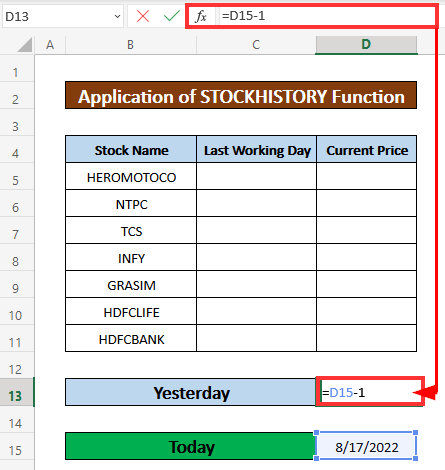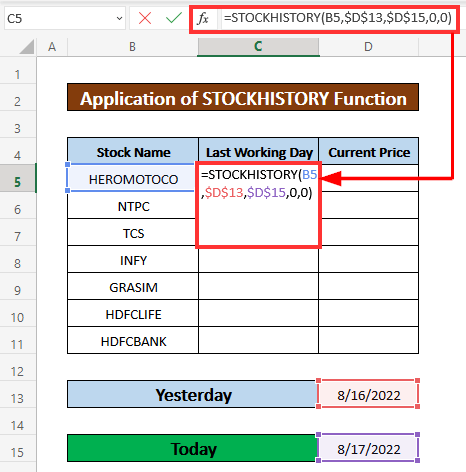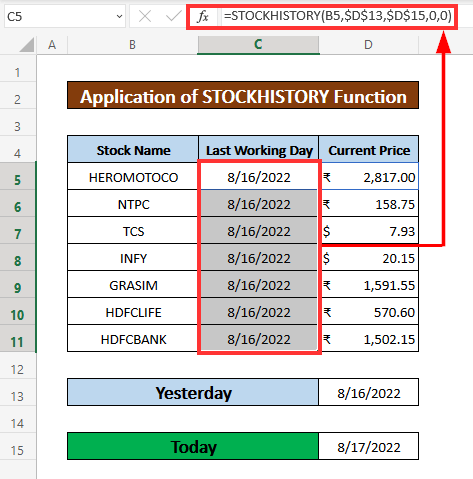How to Get Indian Stock Prices in Excel?
Every Investor always checks how stock prices are fluctuating in the latest or previous days. Therefore, all the persons who invested in the stock market maintain Excel sheets for stock sell and buy.
If you are also new in the Stock Market and acknowledge your Buy and Sell stocks must create Excel Sheet.
Through an Excel sheet, you will be able to analyze what is your stock purchasing price and what is the selling price and easily calculate the profit margin.
Now here we are going to start the discussion on how to get Indian stock prices in Excel. In this article, You would be able to learn how you can get Indian Stock Prices in Excel.
Therefore, all the investors and readers have strongly advised to keep reading the article till the end of the Process. It might be very useful and convenient.
How do you Automatically Update Stock Prices in Excel?
- Do Right Click a Data Type in your Workbook and then Choose Data Type> Refresh Settings.
- Under the Data Type Refresh Settings Choose the alternative exactly what you want.
It is a specific setting. If you will use this setting in the new workbook then it will be updated automatically in every 5 minutes by default setting.
How to Get Indian Stock Prices in Excel?
In this segment, All Indian Stock Holders can get their Stock Prices in Excel very easily and conveniently. This procedure is not as difficult as you think. You just need to use the following images as an Example.
Firstly, We will need to apply the TODAY Function in Cell D15 to obtain Today’s Date. For this, Use the following Formula given in the Image.
If you want to get the Previous Date then you can use the following mathematical formula in Cell D13.
Thereafter, Tap Enter Button on your Keyboard. You will get the Mathematical Returns.
Now we use the StockHistory Function key to obtain the current price of the Indian Stock Market. For this, we have to select cell C5 and enter the STOCK HISTORY Function.
Tap Enter Button and you will get the latest pricing.
So, autofill the STOCKHOISTY function in the remaining cells in column D to obtain the current price of the Indian stock market.
Hopefully, This Article will help you to exactly what you needed. Apart from this, If you have any issues or any other query related to the topic. You may ask us through the Comment segment. We will try to solve your query as soon as possible.